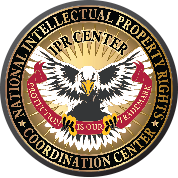Report Form
Please Note: In order to view and submit the report form, you must have adobe acrobat reader installed on your computer. If you do not have adobe acrobat reader, please follow the instructions below to install it.
To report violations of intellectual property rights, including counterfeiting Report IP Theft and piracy, to the National IPR Coordination Center, please download and fill out the following reporting form:
Download Instructions
Please visit the Adobe Acrobat website to download and install Adobe Acrobat Reader:
https://get.adobe.com/reader/
Once Adobe Acrobat Reader is downloaded and installed on your computer, you can download the PDF and open it. If you’re having any issues with opening the downloaded file, please visit the following help page on the the Adobe website: https://helpx.adobe. com/acrobat/kb/cant-open-pdf.html
Windows
With the latest version of Adobe Reader, once you click on the red Download Report Form button:
- Your computer should display “do you want to open or save ICE HSI Online Form- To Report IP Theft Button.pdf (982 KB) from iprcenter.gov.”
- Save it to your computer.
- Once you open in documents, click on “Enable All Features,” and the form will open, clearing the way for you to proceed with viewing or starting the pdf form.